Building a Chatbot with Epanchin AI: A Step-by-Step Guide
Chatbots are becoming increasingly popular among businesses as they provide a way to automate customer interactions and improve customer experience. Epanchin AI offers a powerful chatbot-building tool that allows you to build and deploy chatbots quickly and easily. In this guide, we will take you through the step-by-step process of building a chatbot with Epanchin AI.
Step 1: Define the purpose of your chatbot
Before you start building your chatbot, you need to define its purpose. Ask yourself what kind of conversations you want your chatbot to handle. Is it for customer support? Sales? Lead generation? Once you have defined the purpose of your chatbot, you can start designing its conversation flow.
Step 2: Design the conversation flow
The conversation flow is the backbone of your chatbot. It determines the path your users will take as they interact with your chatbot. In Epanchin AI, you can use the visual flow editor to create the conversation flow. The editor allows you to add text, buttons, and other interactive elements to your chatbot.
Step 3: Train your chatbot
Training your chatbot is an essential step in the building process. Epanchin AI provides a powerful training module that allows you to teach your chatbot how to respond to user input. You can create training examples, add synonyms, and even integrate external APIs to enhance your chatbot's capabilities.
Step 4: Test your chatbot
Once you have trained your chatbot, it's time to test it. Epanchin AI offers a testing module that allows you to test your chatbot in a simulated environment. You can see how your chatbot responds to different scenarios and make adjustments as needed.
Step 5: Deploy your chatbot
Once you are satisfied with your chatbot's performance, it's time to deploy it. Epanchin AI offers several deployment options, including Facebook Messenger, Slack, and your website. You can choose the option that best suits your business needs.
In conclusion, Epanchin AI offers a powerful chatbot-building tool that allows you to build and deploy chatbots quickly and easily. By following these five steps, you can create a chatbot that enhances your customer interactions and improves your business's overall performance.
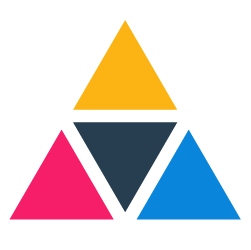
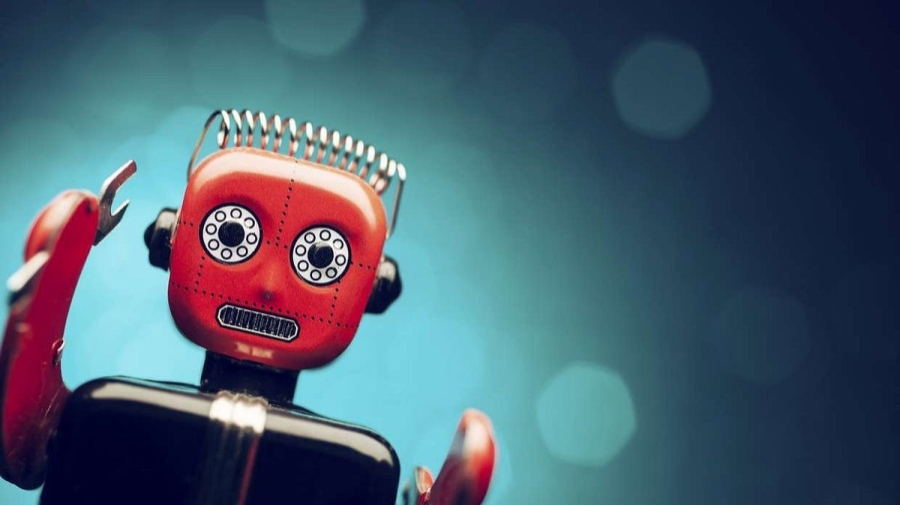
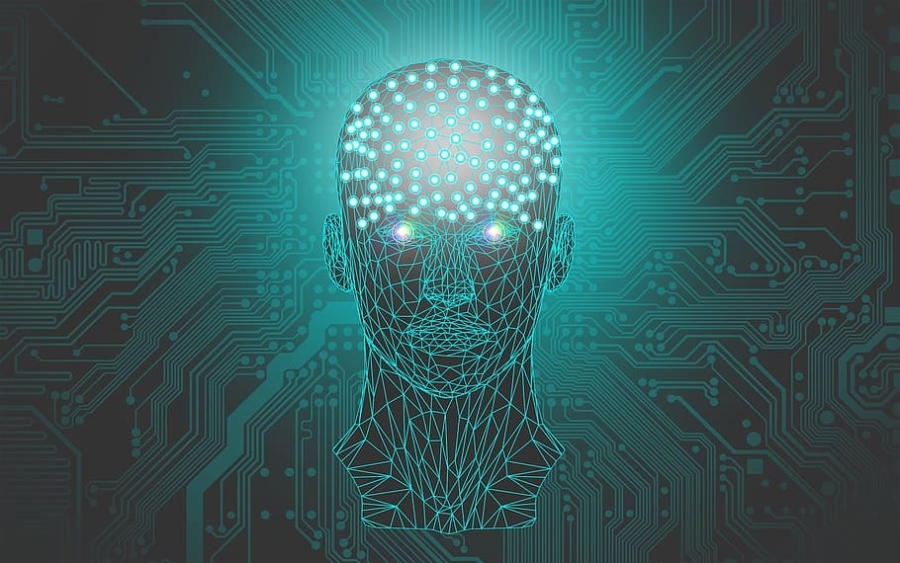








Comments (0)